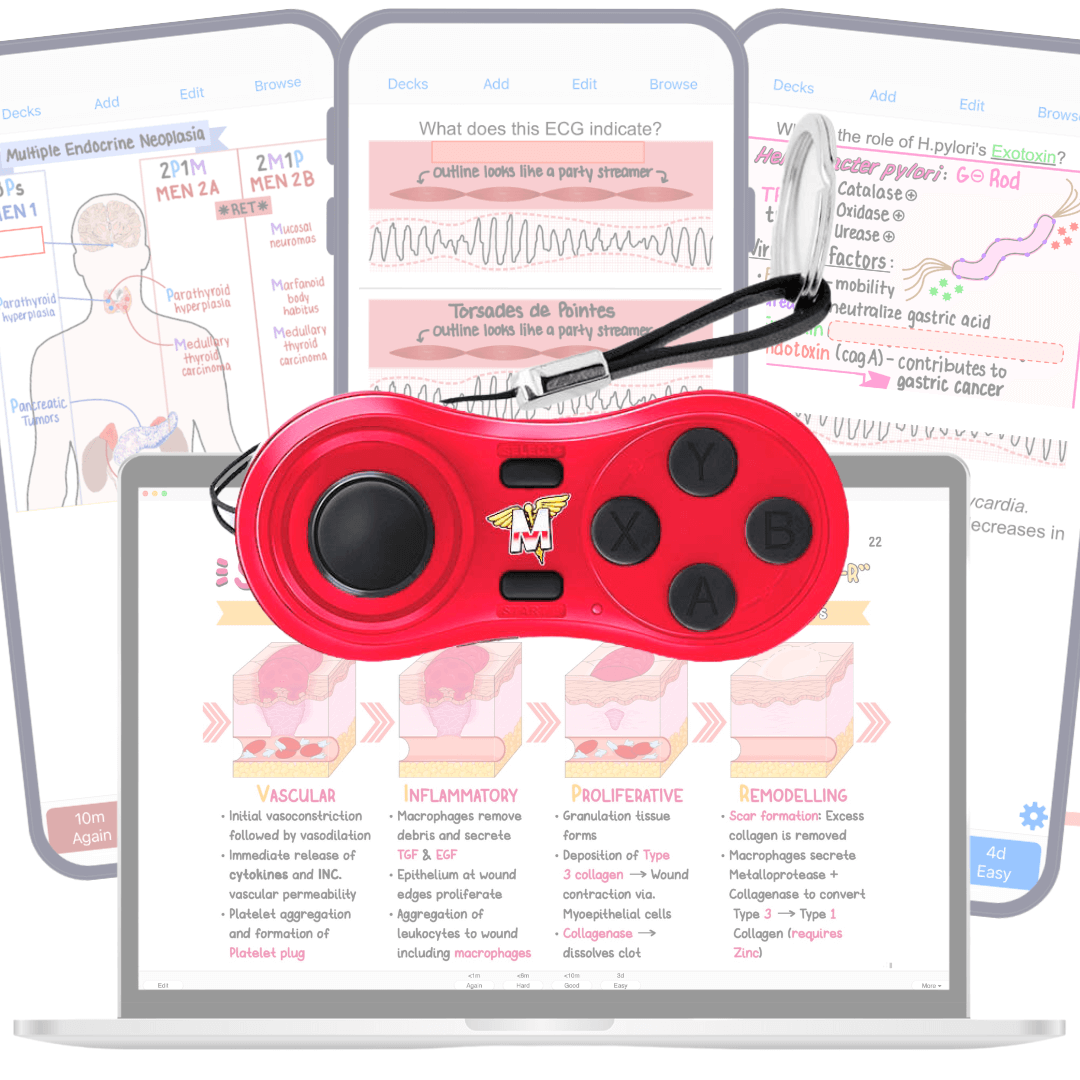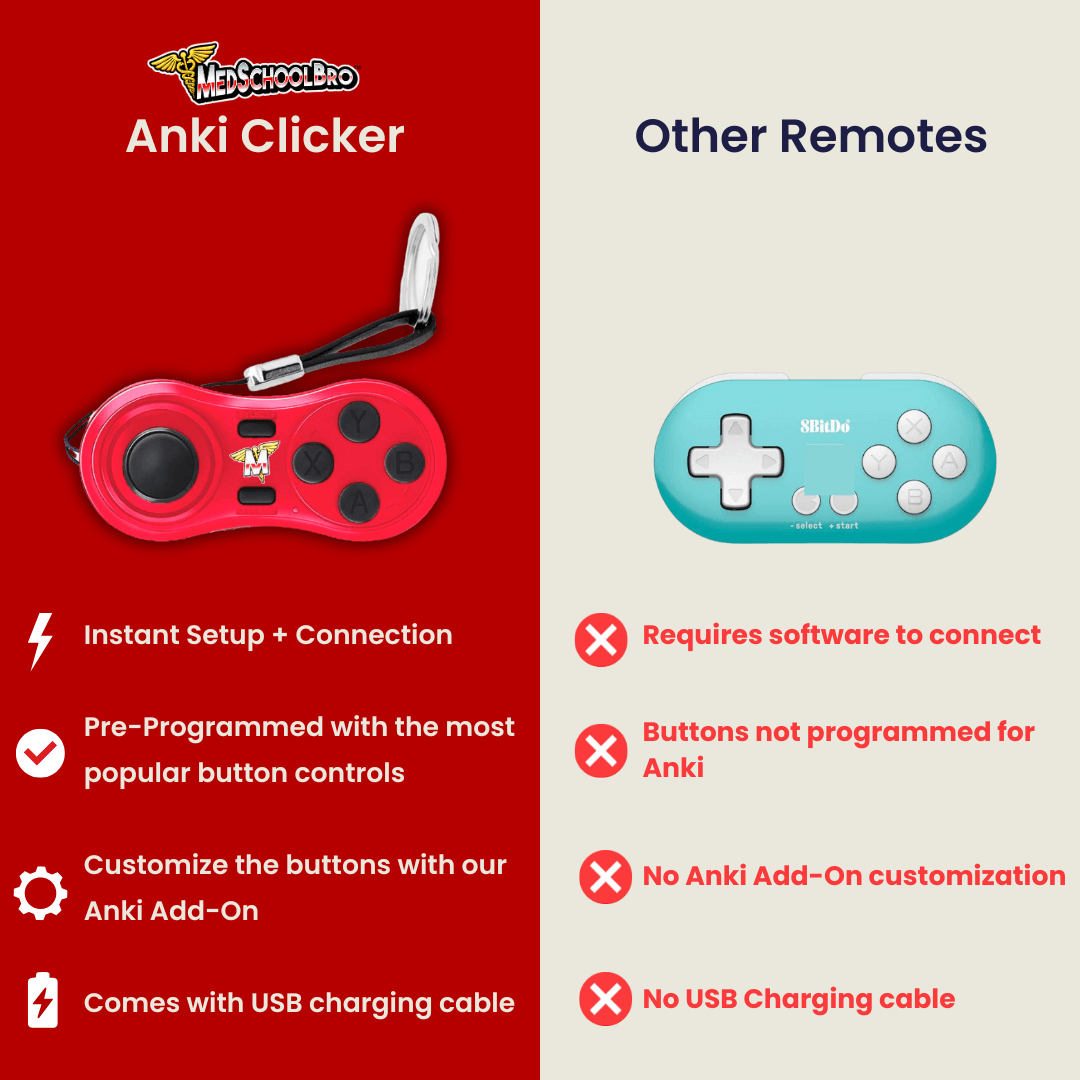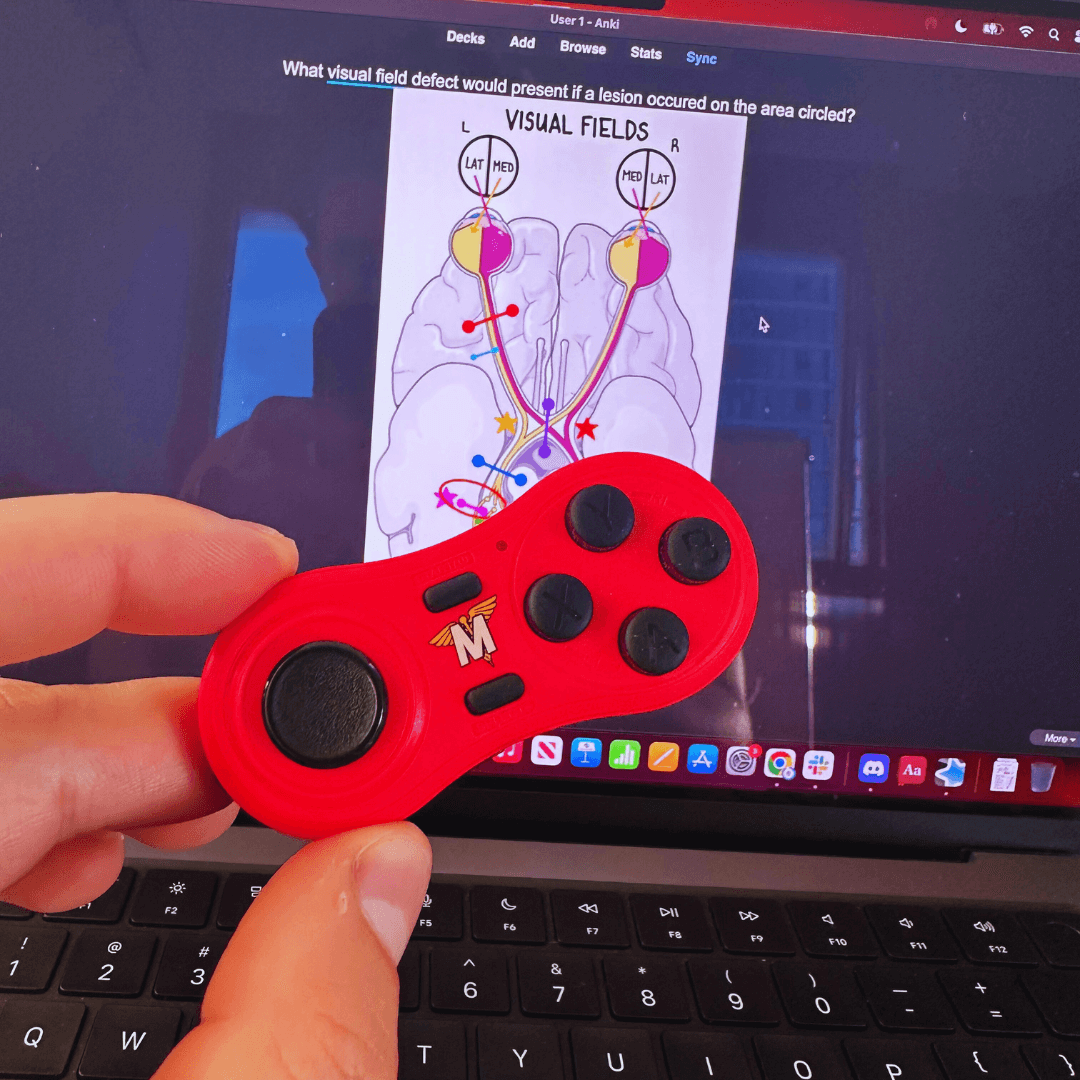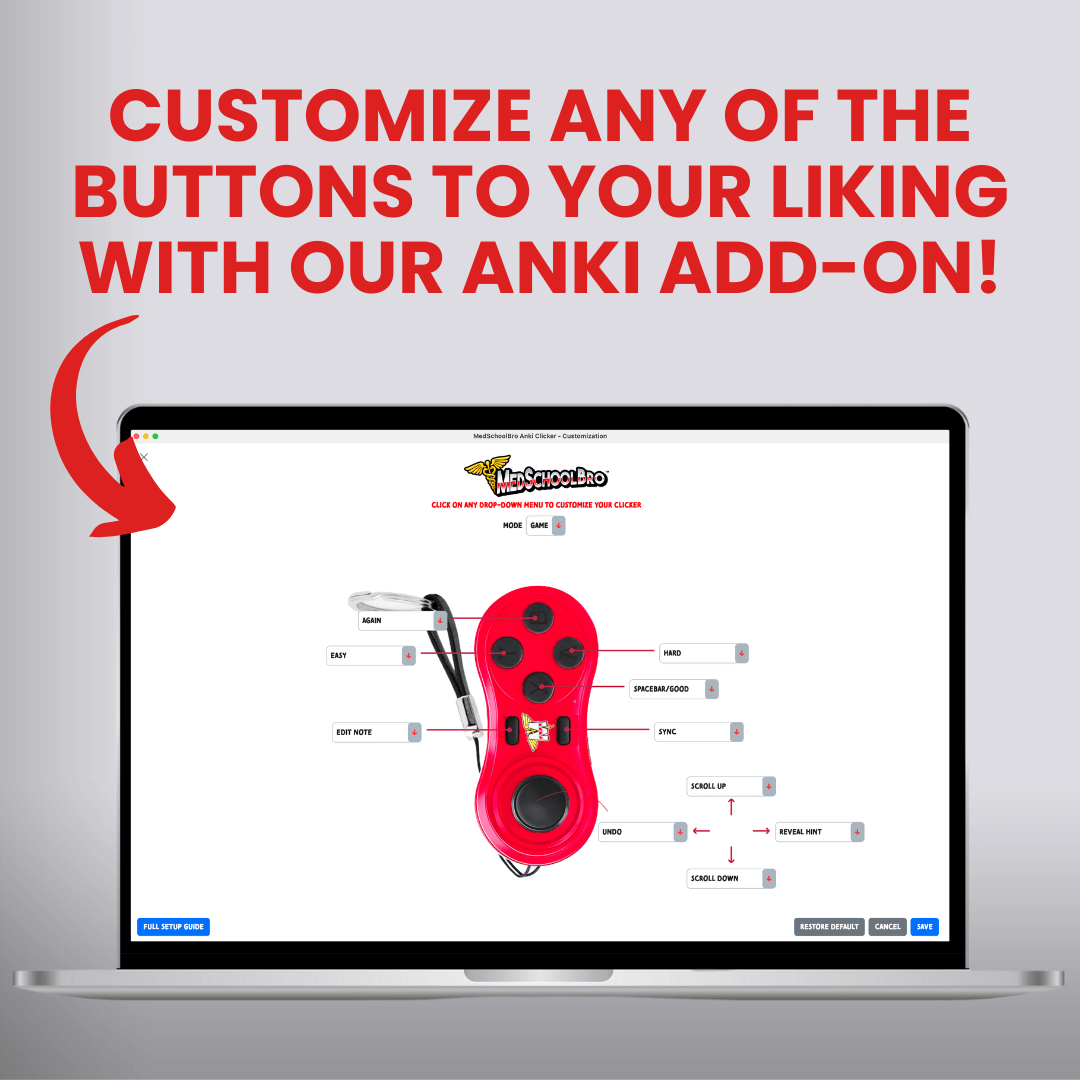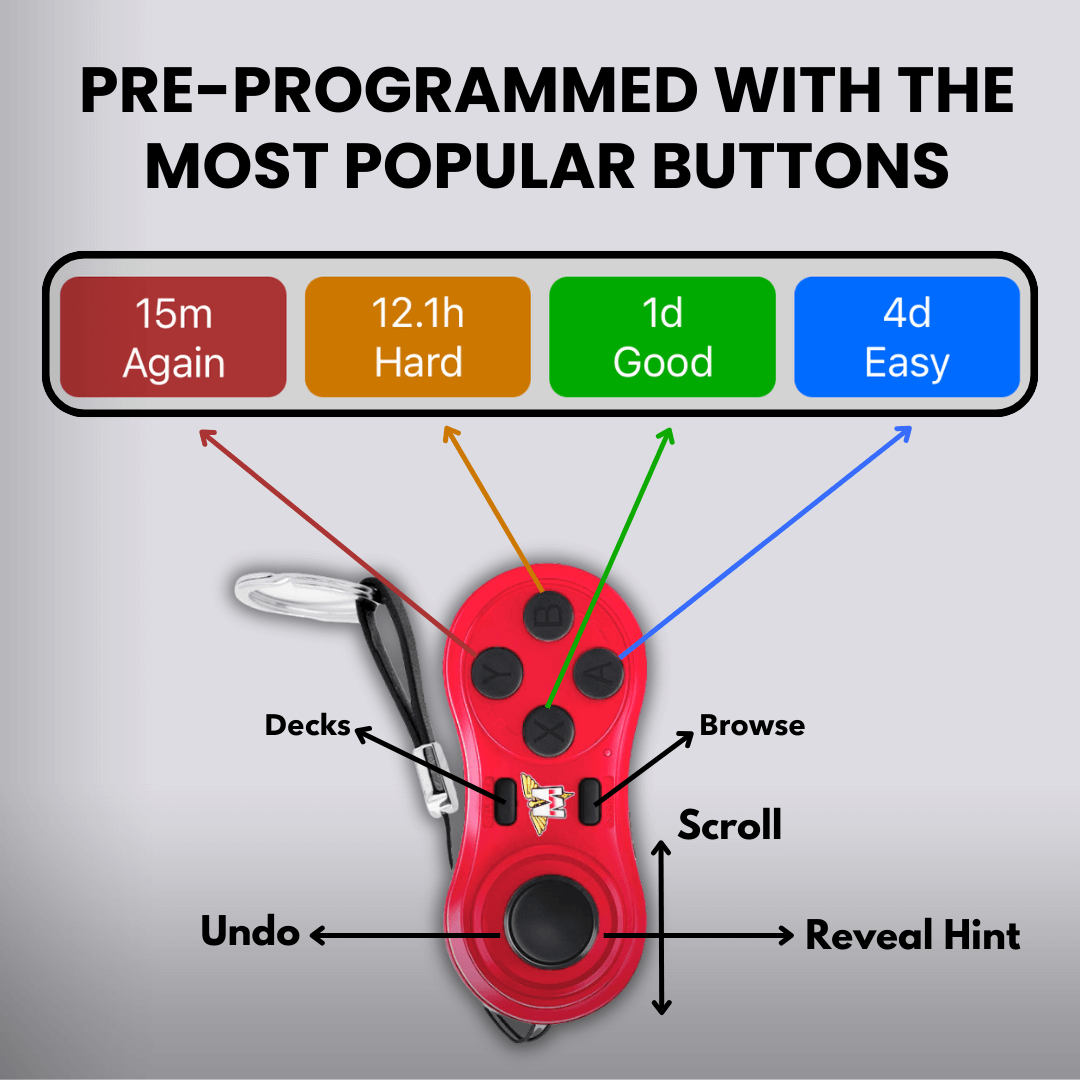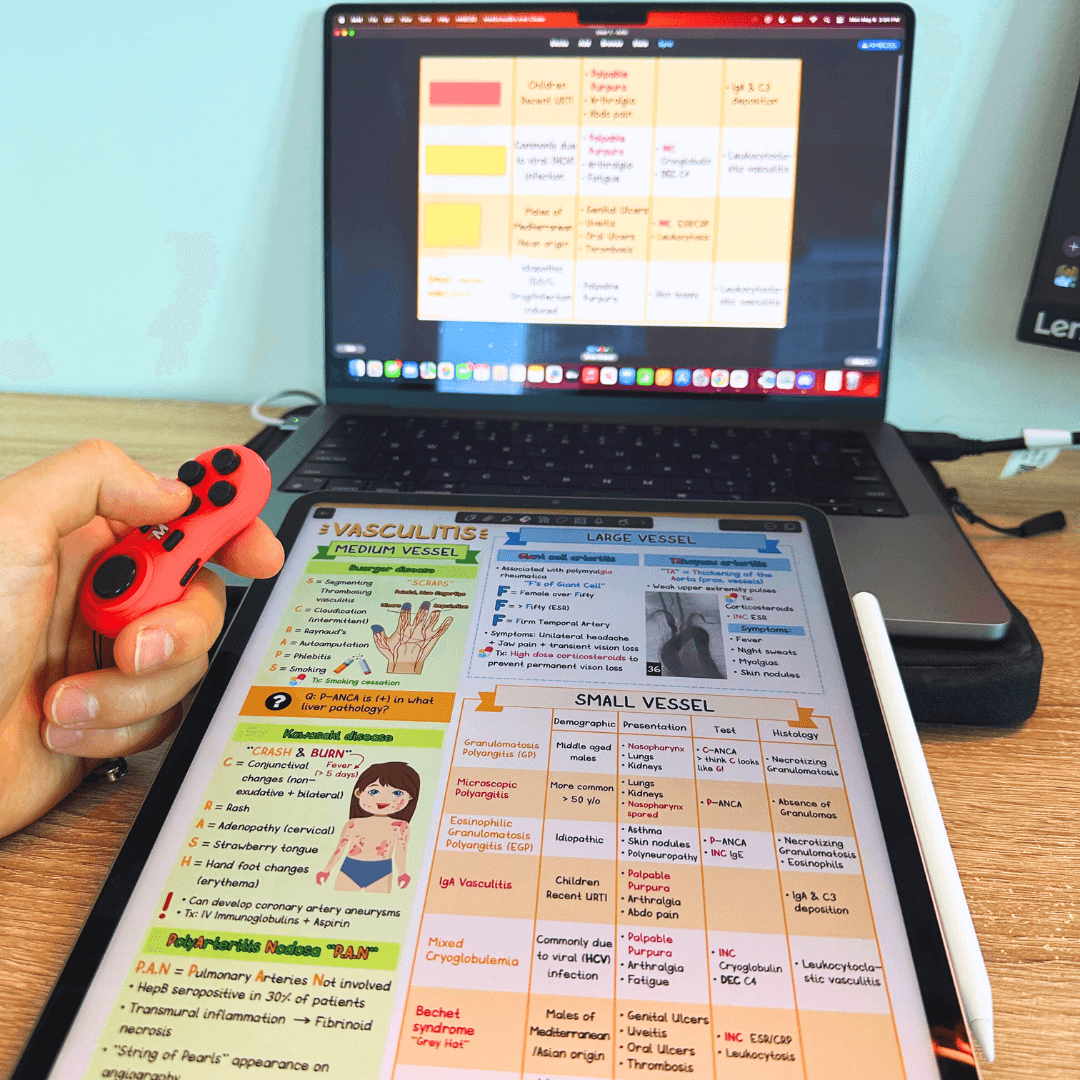Anki Clicker
Anki Clicker
No Add Ons
•£0

Mnemonics Tumbler
£30

The Complete MCAT Bundle
£105
£151

The Complete USMLE Step 1 Bundle
£135
£226

OSCE Pocket Guide
£30

USMLE Flashcards - Pharmacology & Microbiology
£75
£97
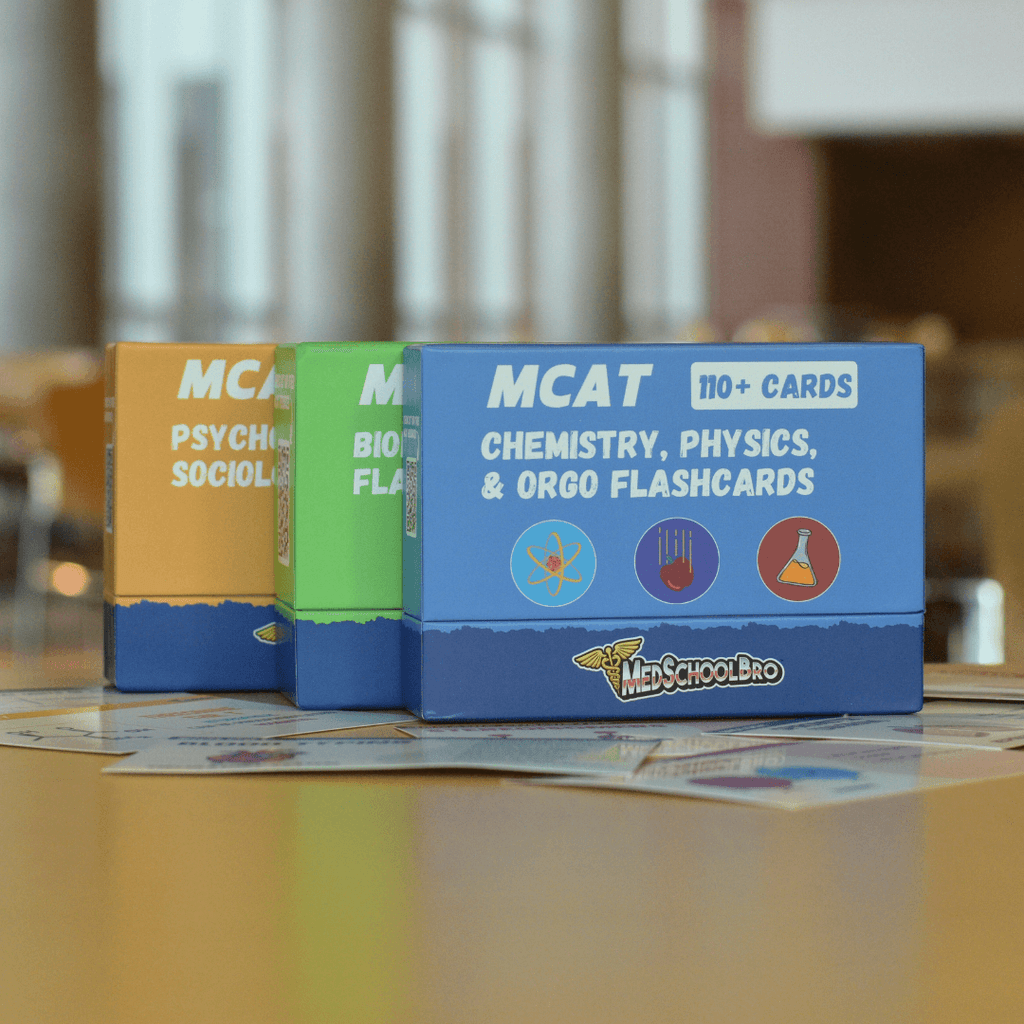
MCAT Flashcard Set
£73
£106
Couldn't load pickup availability
Free Shipping on orders over £76
 Instant Setup
Instant Setup
Pre-programmed for Anki
what’s included?
what’s included?
- MedSchoolBro Anki Clicker
- USB Charging cable
- Instant bluetooth setup with any Apple computer or Windows PC
- Buttons are pre-programmed to the most popular configuration
- Anki Add-On to customize any buttons
Instant Setup
Instant Setup
Quick Start:
- Press the START button for a few seconds until the light turns on.
- To connect to your computer via bluetooth, hold down the START button until you see the light start blinking
- Search for 'Anki Clicker' via bluetooth on your computer to pair your device. It's that simple!
To Power OFF, disconnect from bluetooth and then hold the START button until the blue light turns off.
- When charging, a red light will turn on. Your Anki Clicker is fully charged when the red light turns off.
The buttons already come pre-programmed with the most popular configuration. To customize your buttons download our Anki Add-On.
For more info see our Setup Guide here
Anki Add-on
Anki Add-on
To customize your buttons, download our Anki Add-On!
- Open Anki, go to:
Tools > Add-Ons > Get Add-Ons - Enter this code: 1547785264
- Restart your Anki software and
you will be able to use the Add-On!
What is Anki?
What is Anki?
Anki is a spaced repetition software that helps in reinforcing knowledge through active recall, proven to be one of the most effective methods for improving memory retention. By systematically reviewing flashcards at optimally timed intervals, students can ensure they remember information over longer periods.
who’s it for?
who’s it for?
Anyone looking to make their Anki review easier and faster!
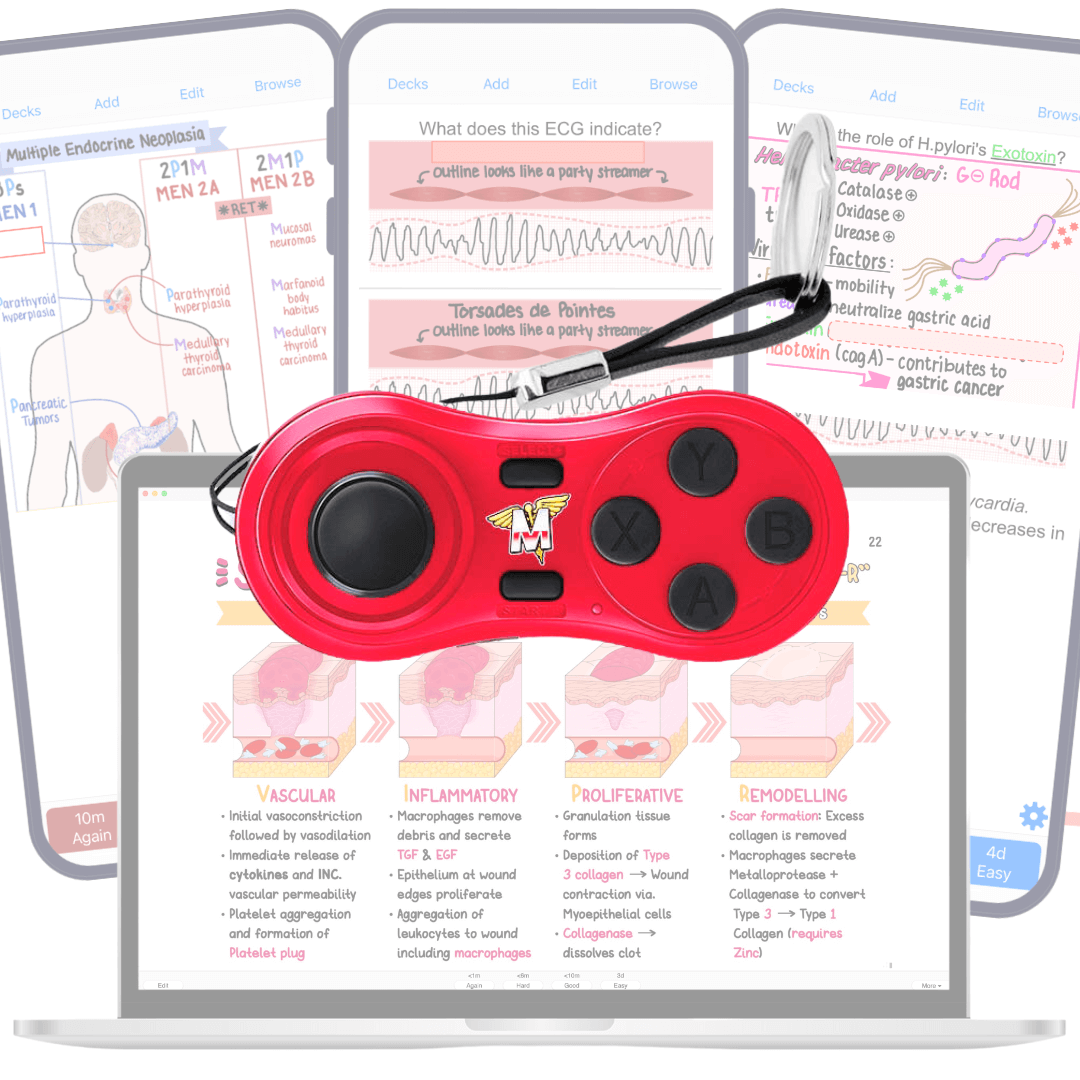



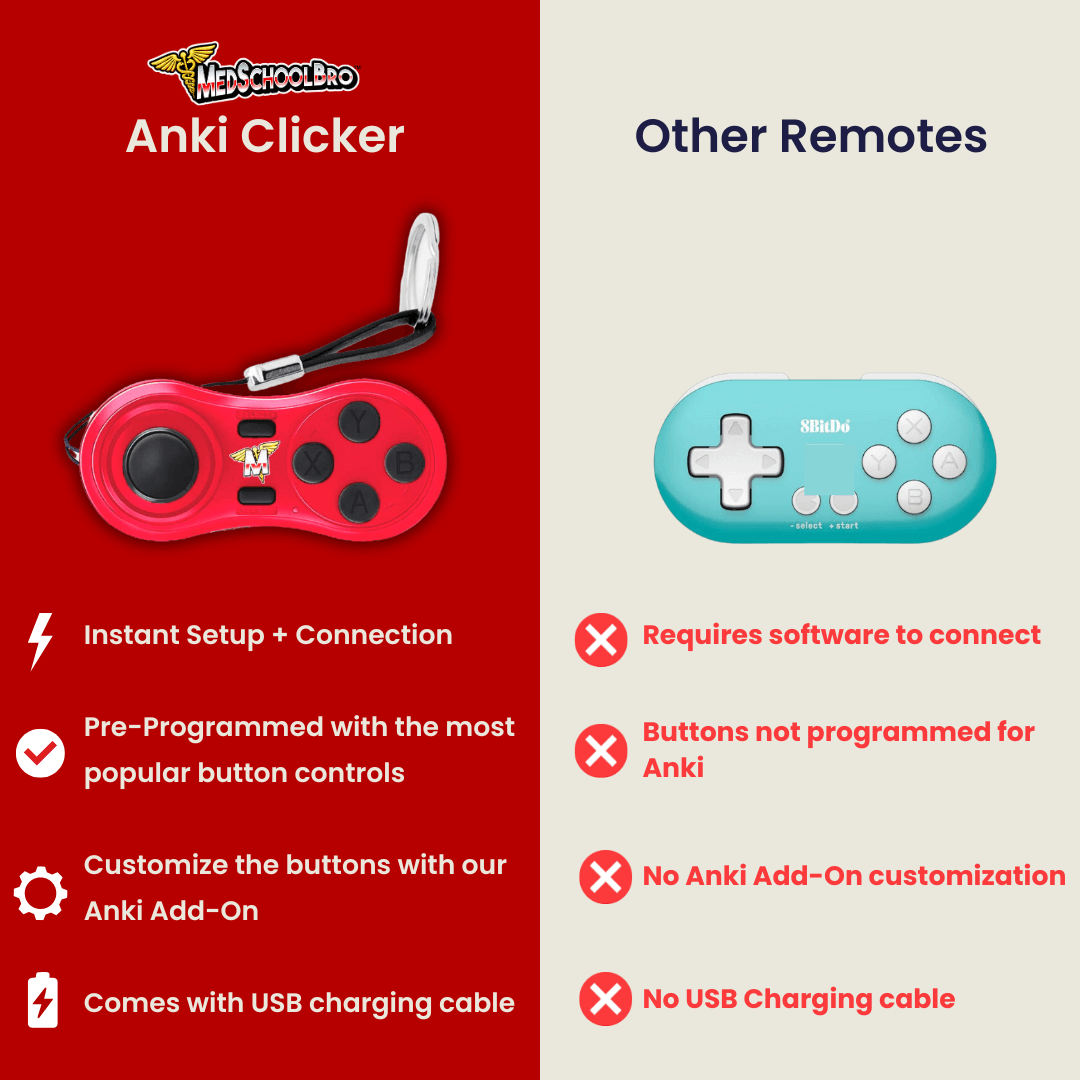
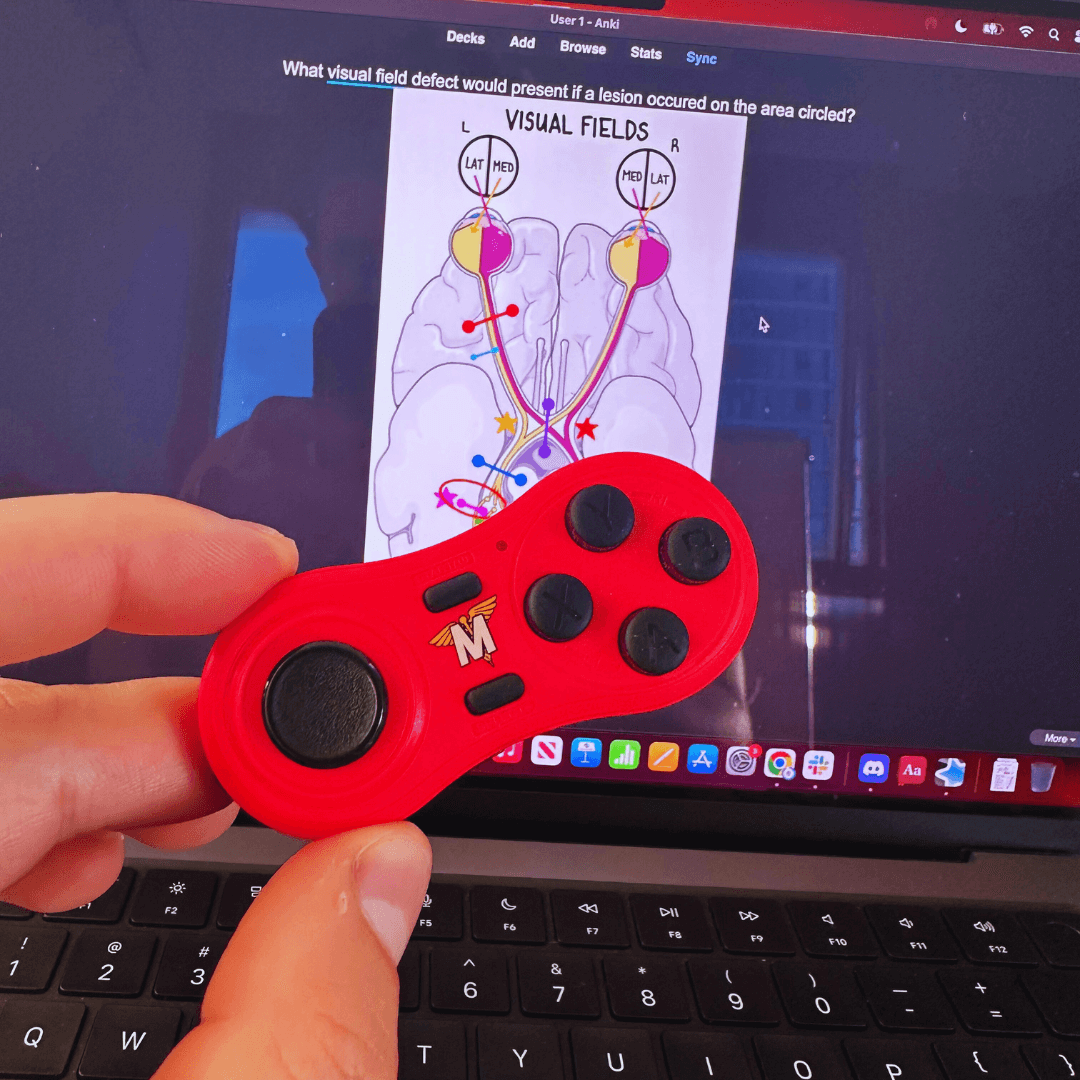
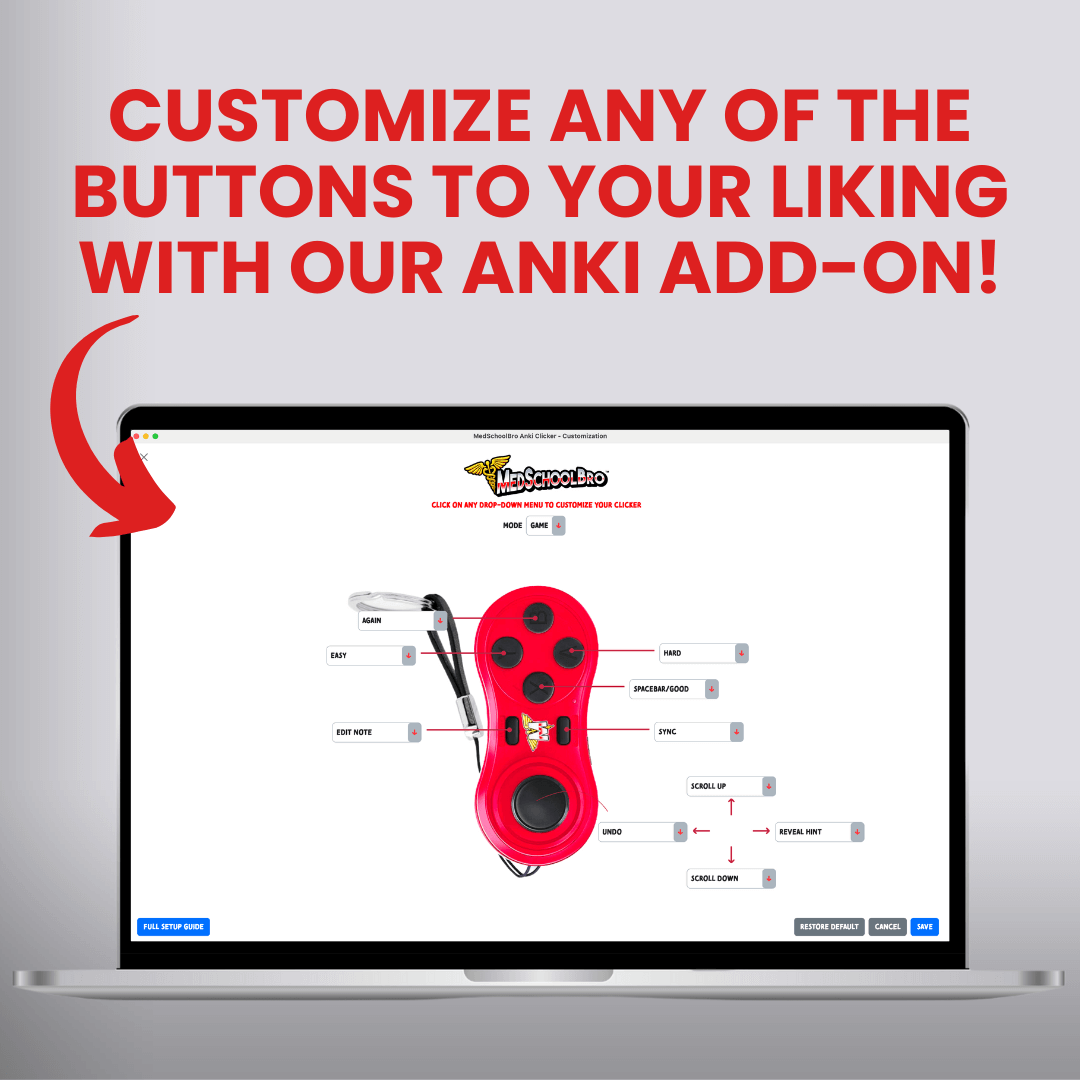
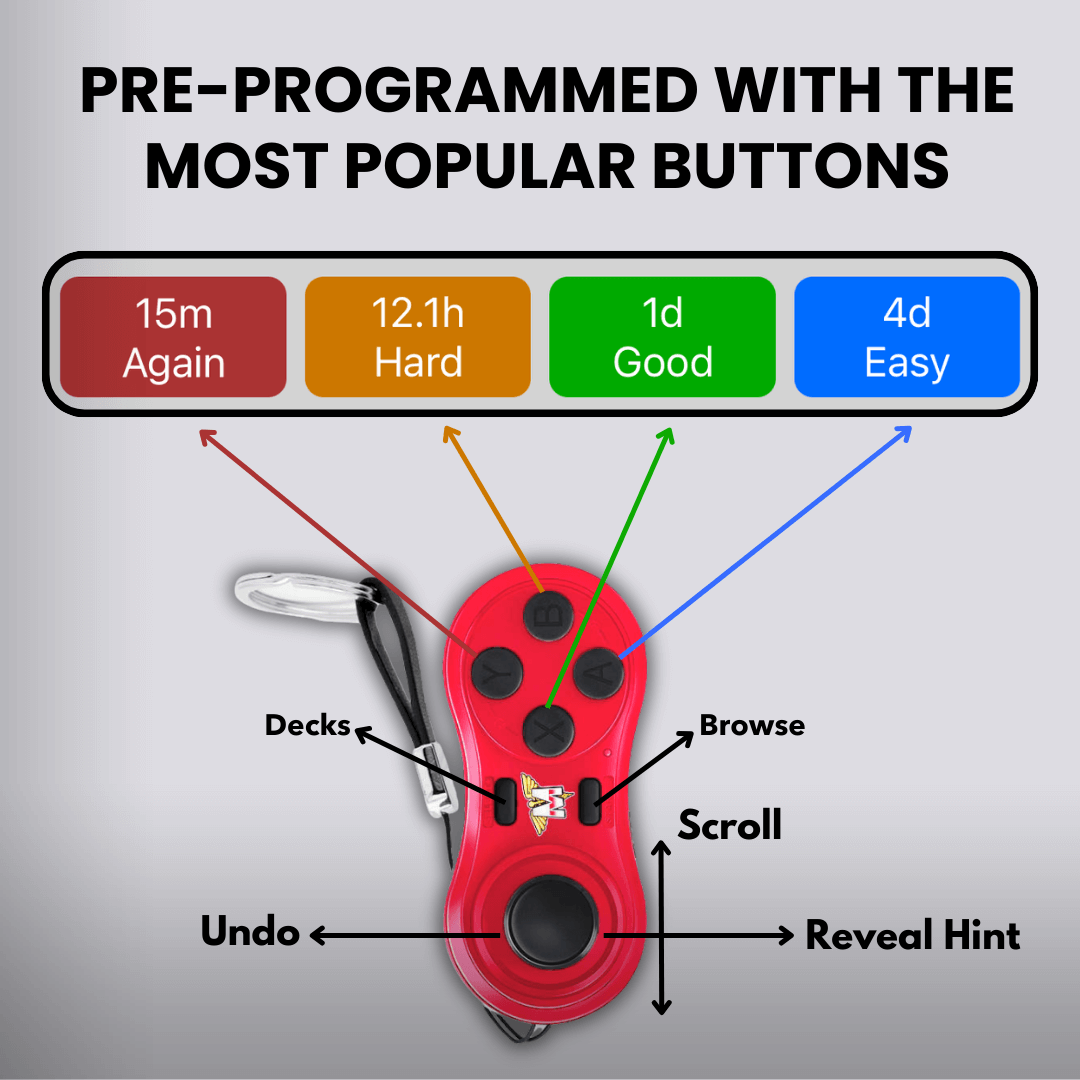
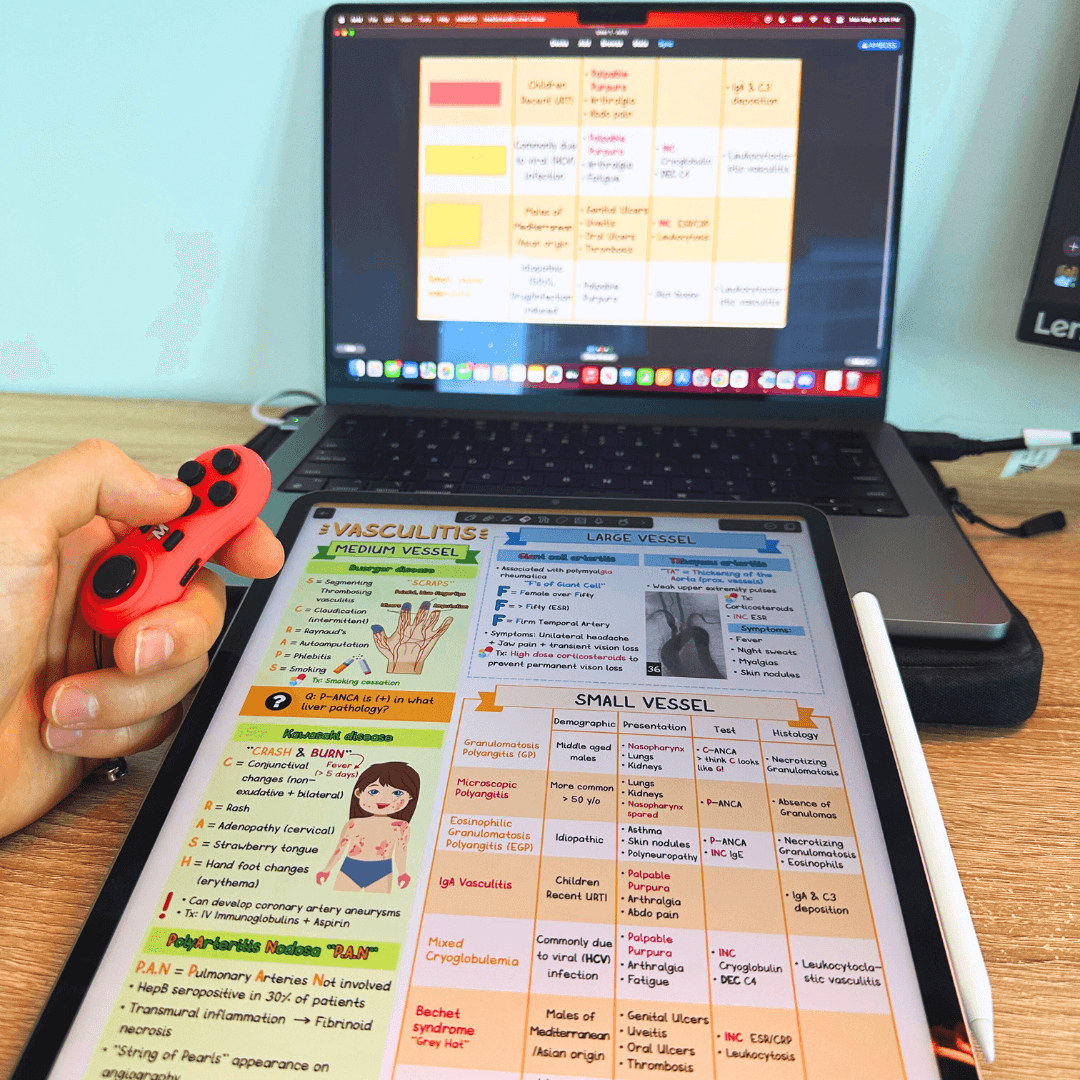
Anki Clicker
Anki Clicker
No Add Ons
•£0

Mnemonics Tumbler
£30

The Complete MCAT Bundle
£105
£151

The Complete USMLE Step 1 Bundle
£135
£226

OSCE Pocket Guide
£30

USMLE Flashcards - Pharmacology & Microbiology
£75
£97
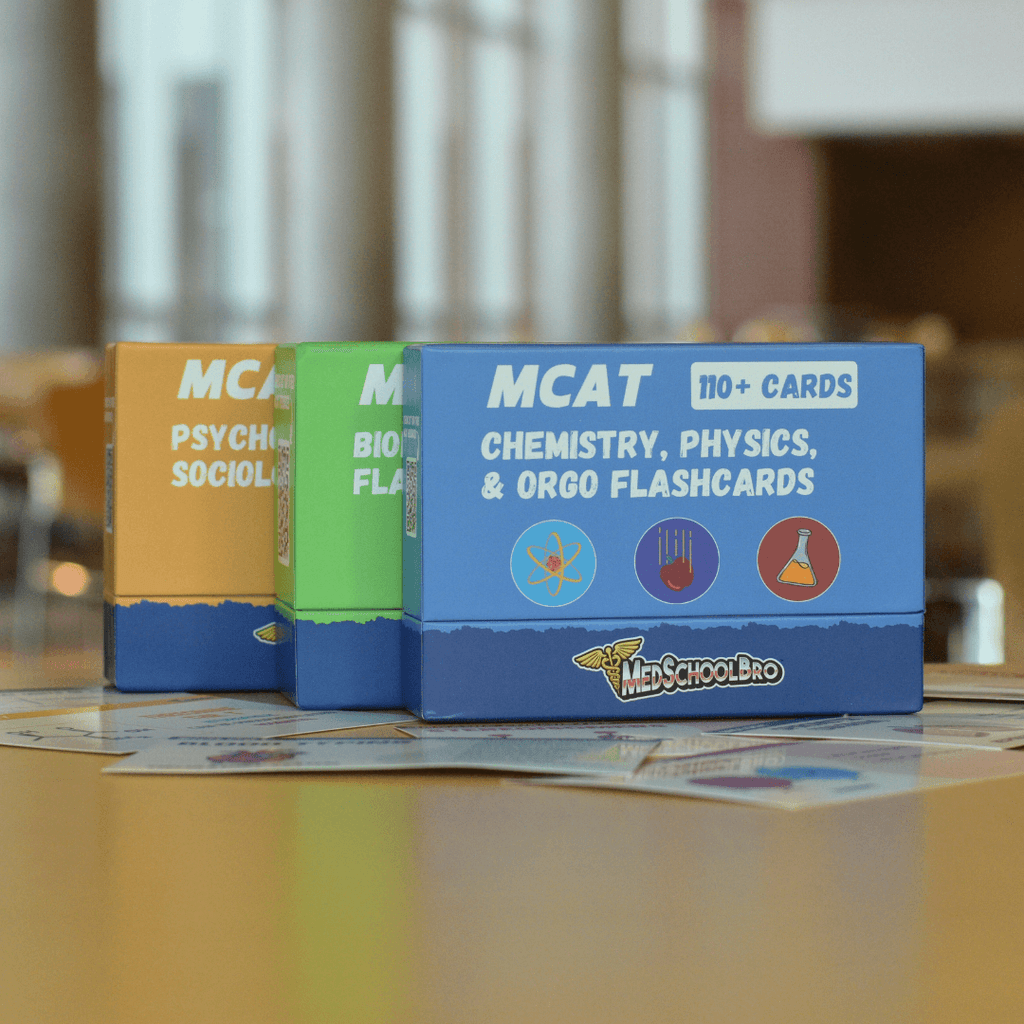
MCAT Flashcard Set
£73
£106
Couldn't load pickup availability
Free Shipping on orders over £76
 Instant Setup
Instant Setup
Pre-Programmed for Anki
what’s included?
what’s included?
- MedSchoolBro Anki Clicker
- USB Charging cable
- Instant bluetooth setup with any Apple computer or Windows PC
- Buttons are pre-programmed to the most popular configuration
- Anki Add-On to customize any buttons
Instant Setup
Instant Setup
Quick Start:
- Press the START button for a few seconds until the light turns on.
- To connect to your computer via bluetooth, hold down the START button until you see the light start blinking
- Search for 'Anki Clicker' via bluetooth on your computer to pair your device. It's that simple!
To Power OFF, disconnect from bluetooth and then hold the START button until the blue light turns off.
- When charging, a red light will turn on. Your Anki Clicker is fully charged when the red light turns off.
The buttons already come pre-programmed with the most popular configuration. To customize your buttons download our Anki Add-On.
For more info see our Setup Guide here
Anki Add-on
Anki Add-on
To customize your buttons, download our Anki Add-On!
- Open Anki, go to:
Tools > Add-Ons > Get Add-Ons - Enter this code: 1547785264
- Restart your Anki software and
you will be able to use the Add-On!
What is Anki?
What is Anki?
Anki is a spaced repetition software that helps in reinforcing knowledge through active recall, proven to be one of the most effective methods for improving memory retention. By systematically reviewing flashcards at optimally timed intervals, students can ensure they remember information over longer periods.
Who's it for?
Who's it for?
Anyone looking to make their Anki review easier and faster!
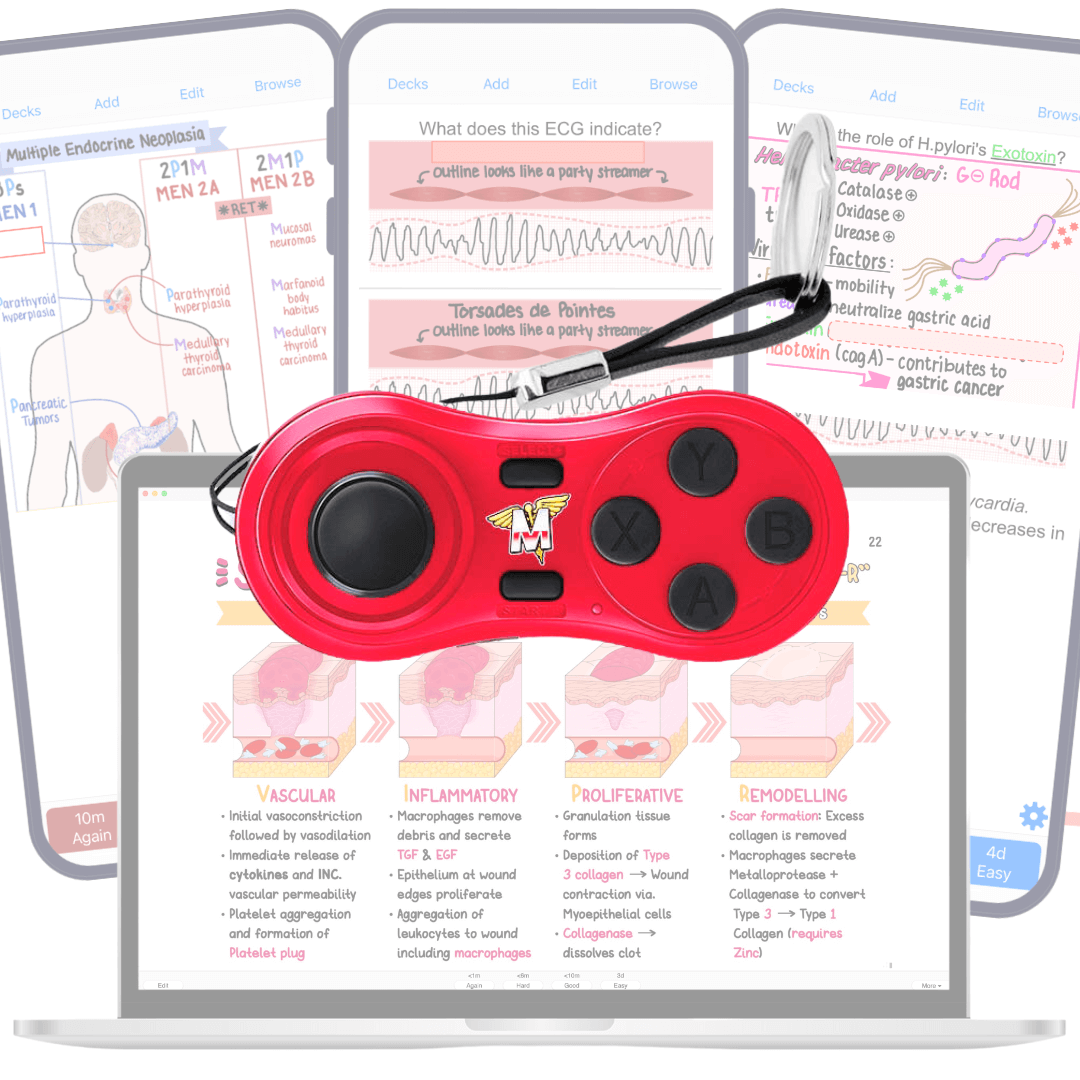



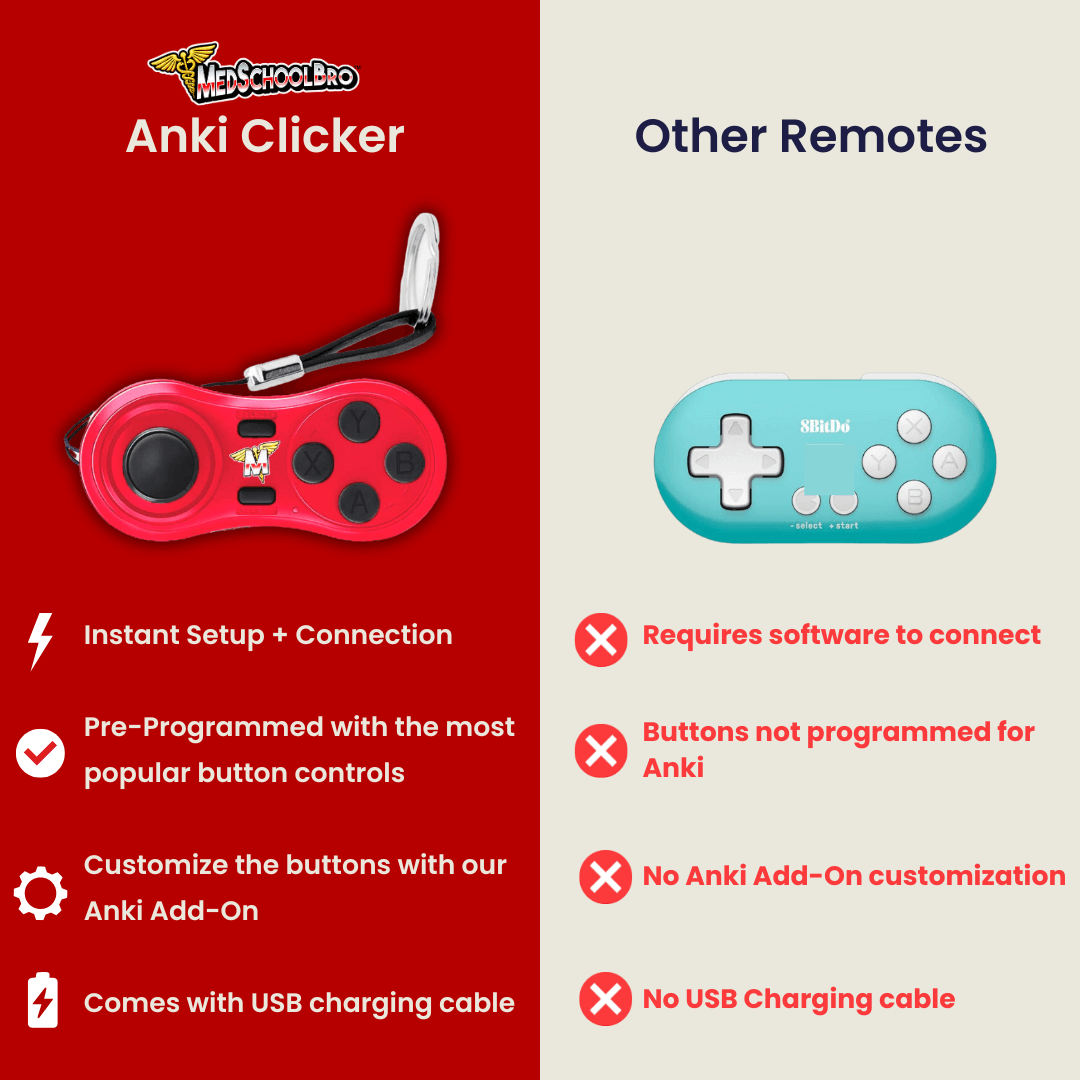
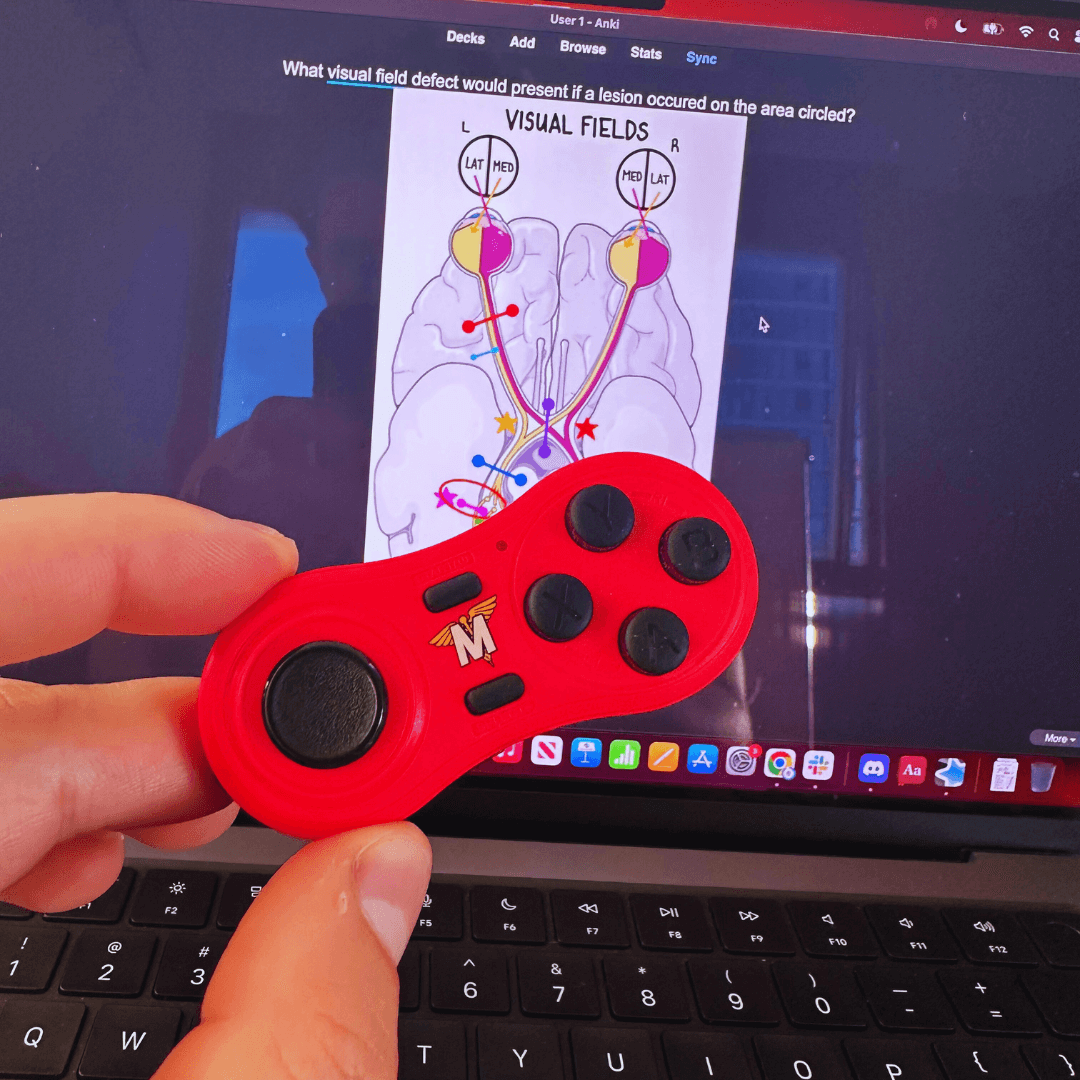
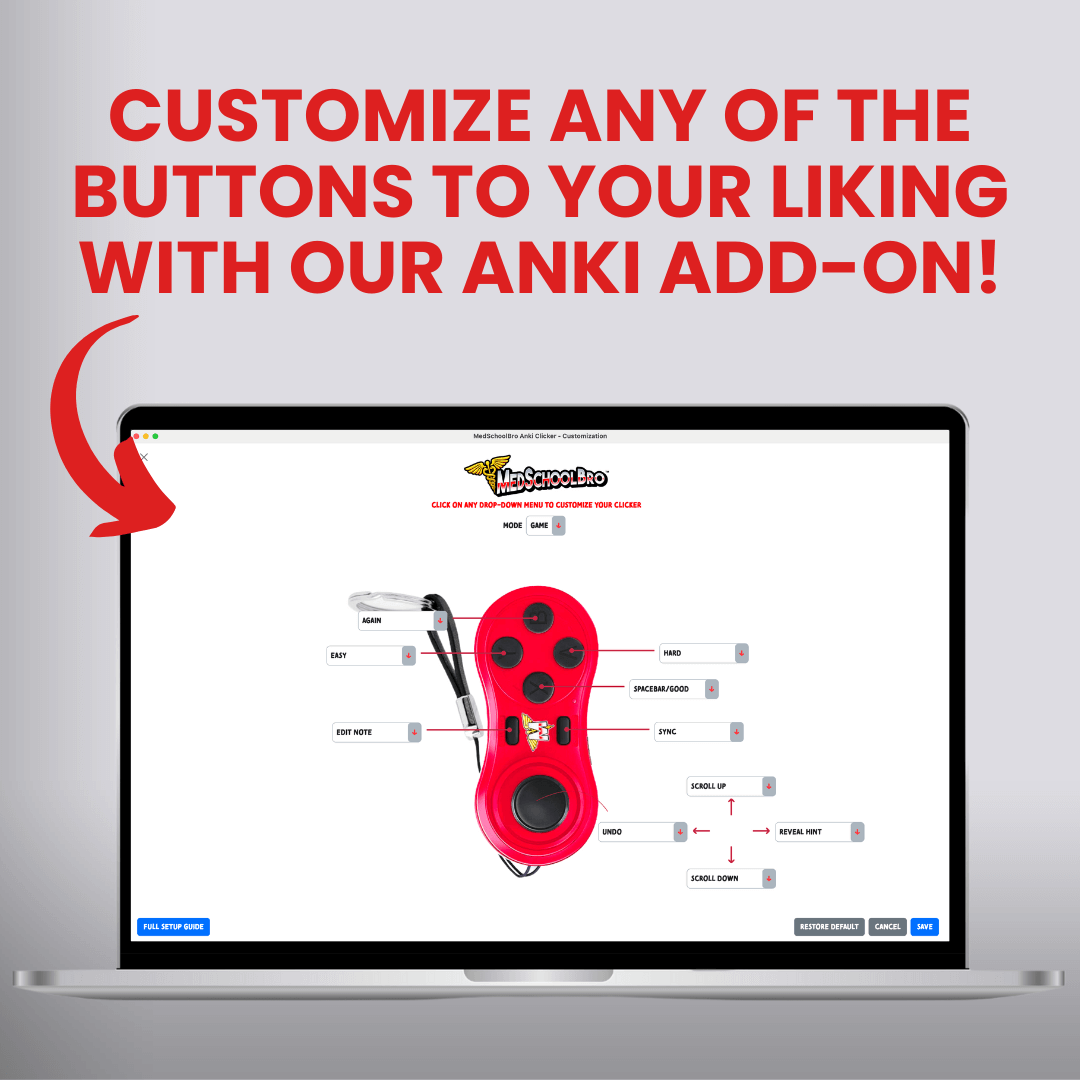
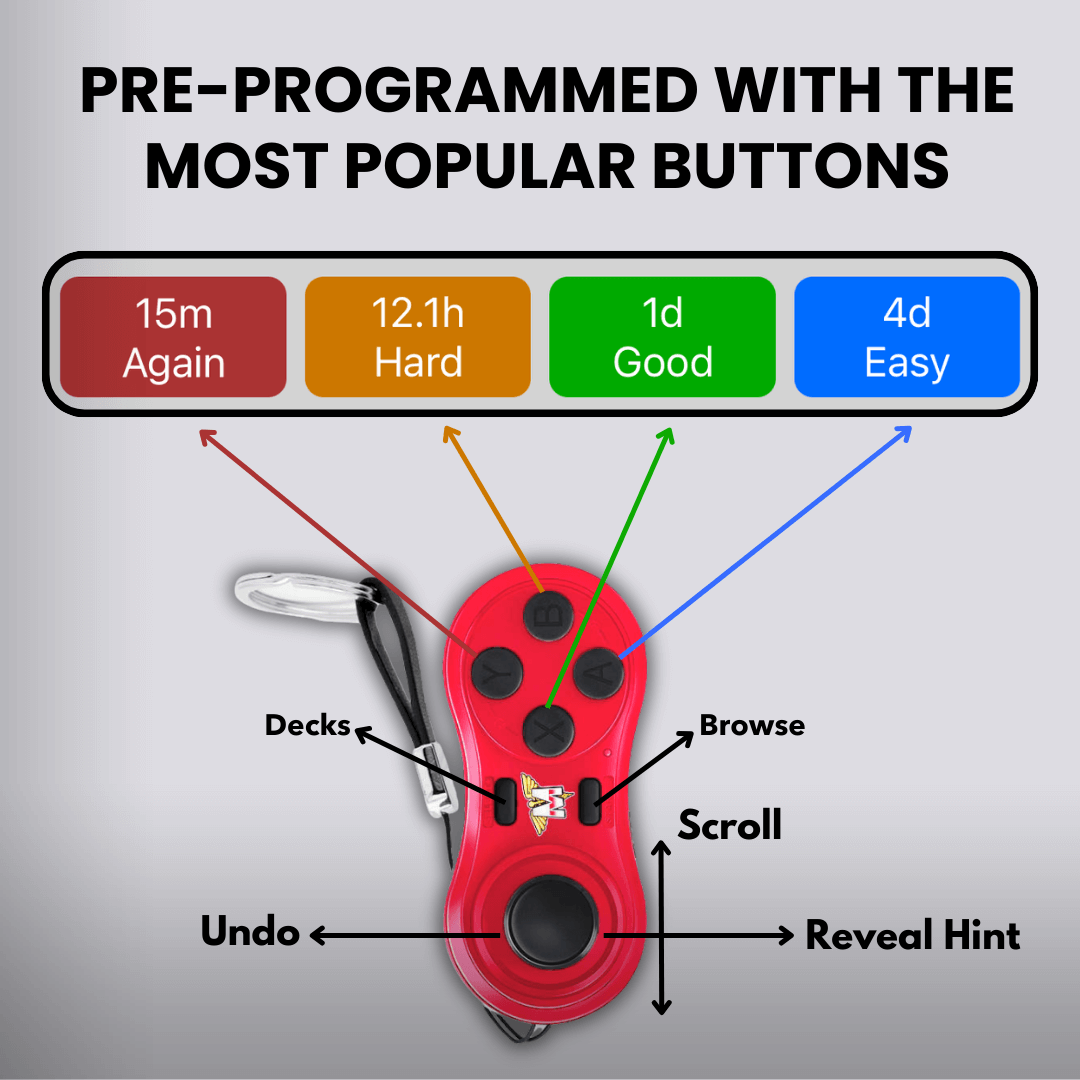
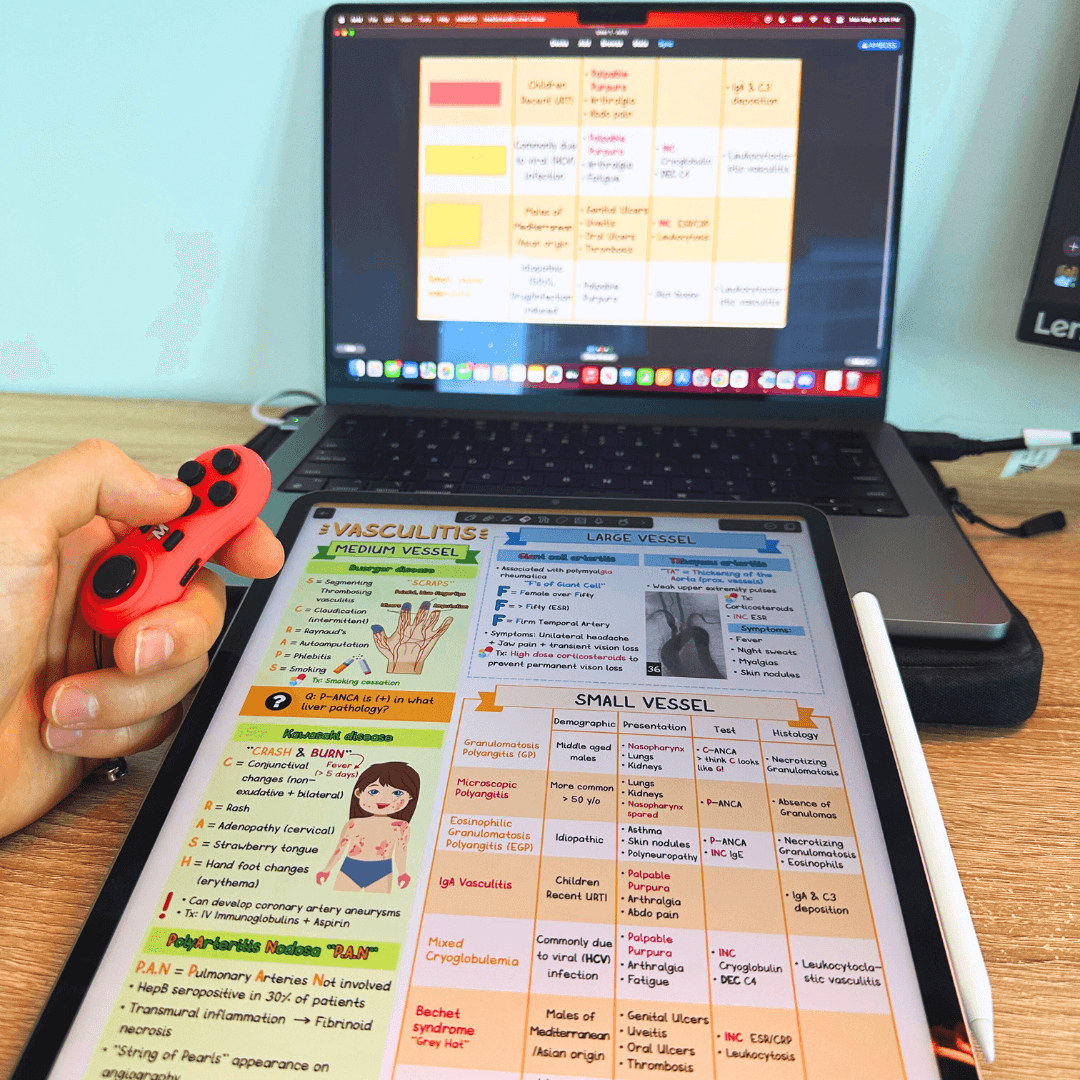

Mentors from Top Medical Schools and Residency Programs
Get 1 on 1 Advising & Tutoring!
- Weekly 1-on-1 meetings
- 24/7 group chat with your mentor
- custom action plan for Mcat/usmle prep & Applications